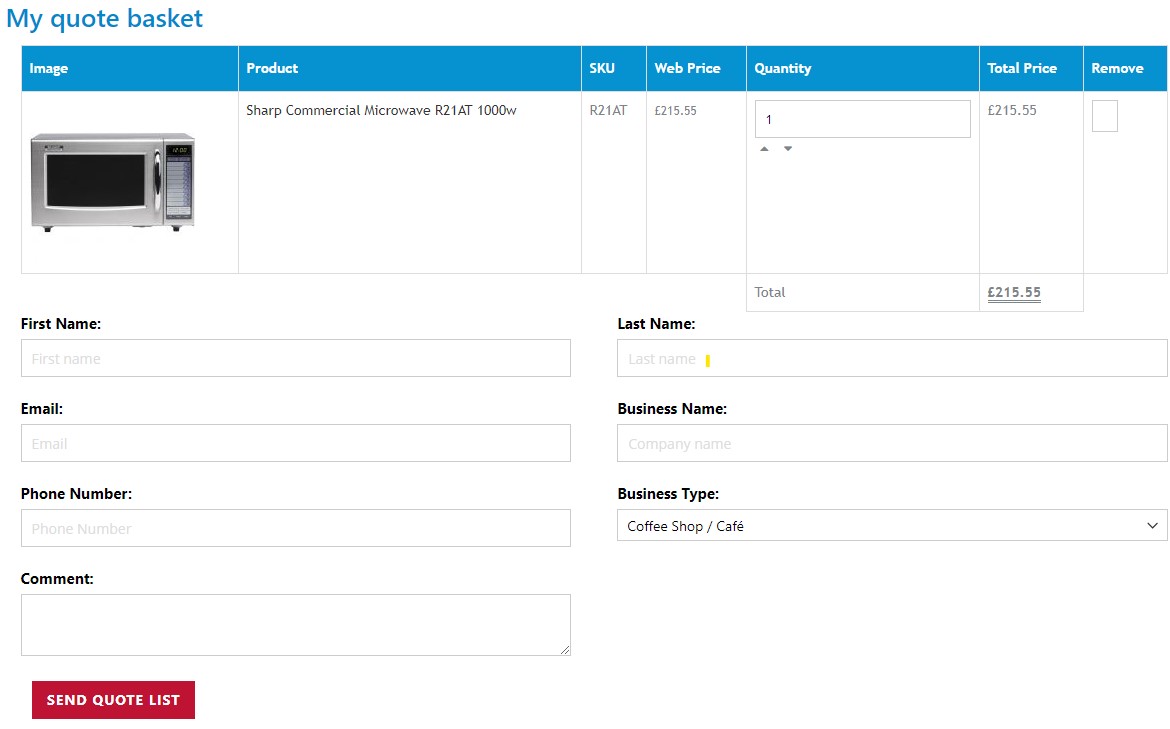My quote basket
You currently have no items in your quote basket!
Quick guide on how to use the quote basket
If you're not familiar with our quote basket system, here's a quick guide on how to make the most of it.
*Please note - the items in your shopping basket are not added to the quote and vice versa.
-
1
Click the Add to Quote button within a product page to add a product to your Quote at any time.
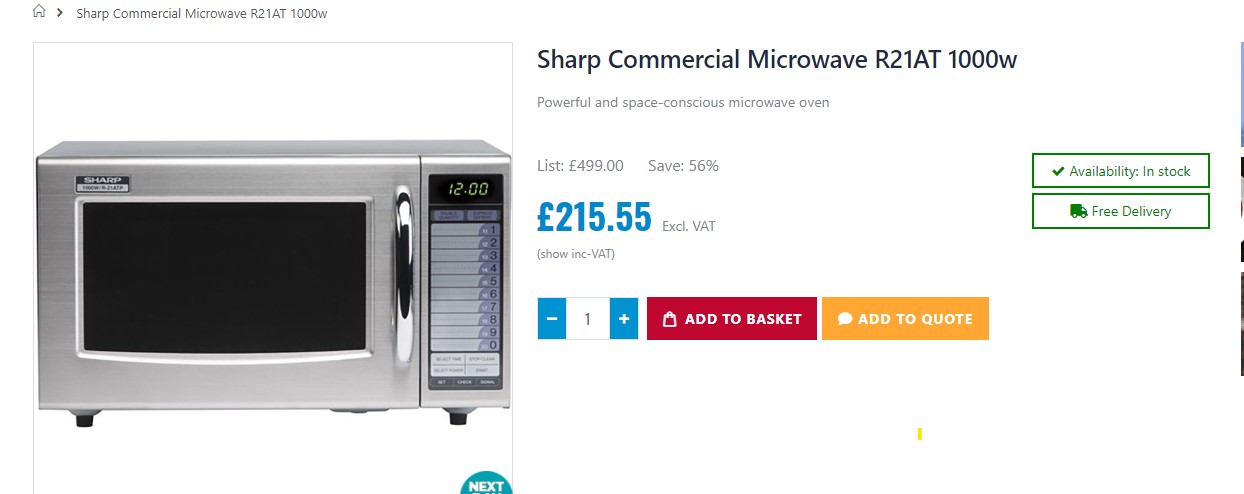
-
2
When you’re ready to request a quote price for the items you have added, simply navigate to the My Quote section, which can be found by clicking the My Quote button found in the upper right of the page.
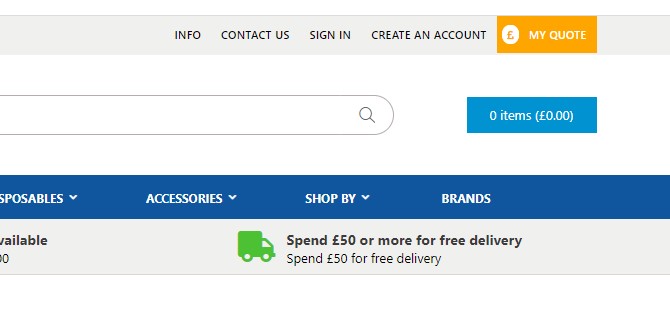
-
3
If you are satisfied with your quote basket, simply fill in the form and add contact information, so that we can get back to you as soon as possible.
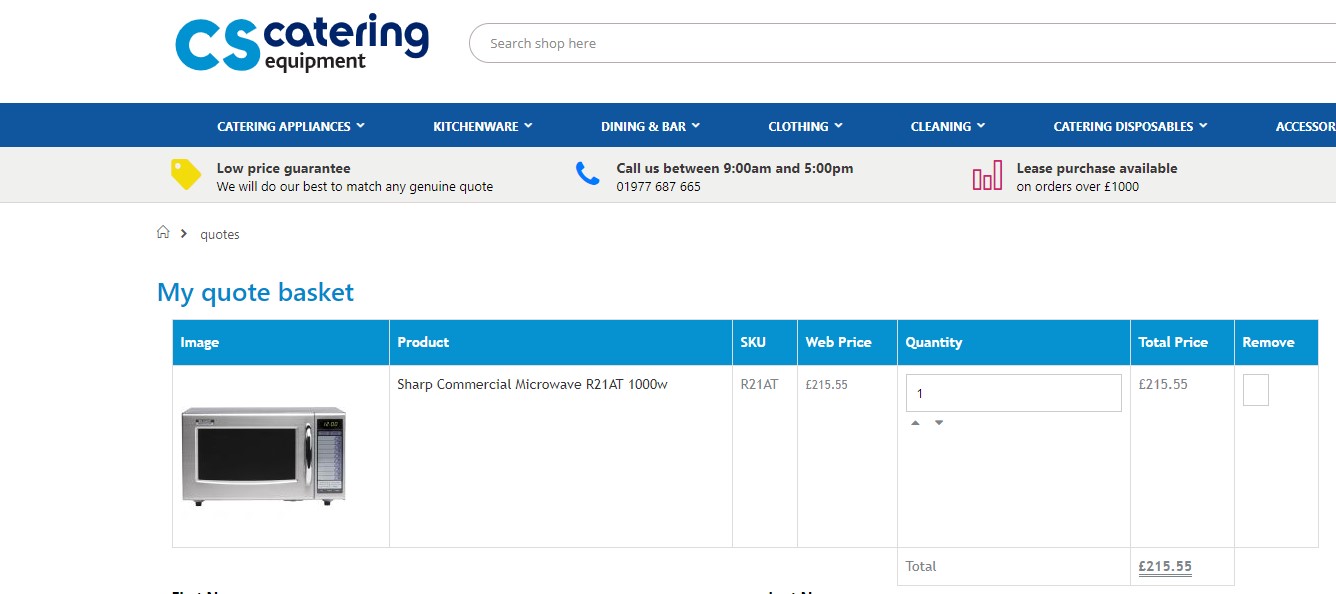
-
4
Once you have completed the requested information, submit the form and will we get back to you as quickly as possible with a quote.